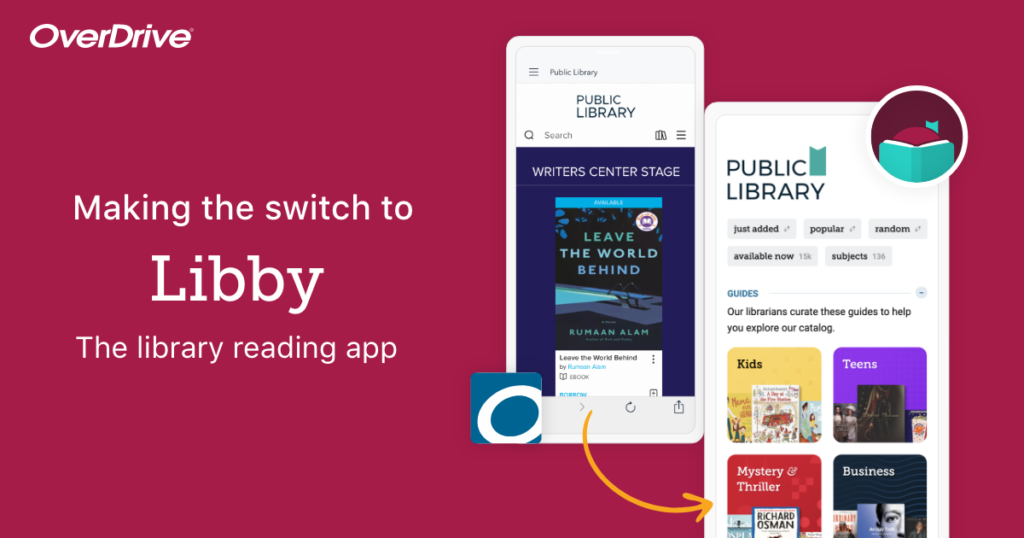
The time has come – the Overdrive app is officially being discontinued as of May 1, 2023. Now is the time to switch to Libby, and fortunately it’s a great app and very easy to use! Here are our tips for getting the most out of Libby, and making it work on your current device.
Can my whole family use one log-in?
Absolutely! With Libby, you can add as many library cards as you’d like and switch between them at any time, allowing each member of the family to take advantage of their full loan and hold limit and create their own tagged lists. You can also add cards from different library systems to your account. Another nice feature is that you can give each card a nickname.
What’s needed to create an account?
There are a few ways you can get started. The easiest is creating an account using just your phone number (no memorizing a password needed!) You can also log in using your Library card number and pin. We recommend searching for Rose Memorial Library by name, and linking your card to us. That way when you log in you will go straight to the catalog for Rose Memorial Library and see what WE have readily available.
Will Libby work with my ereader?
✔️ Kobo users can continue to browse, borrow and read ebooks directly on their ereader.
✔️ Kindle Fire users need to follow some special instructions to get Libby, since the Libby app is not yet available in the Amazon app store. If you have a Kindle Fire, read this.
✔️ Kindle users with devices like a Paperwhite or Oasis can read most Libby books by ‘sending’ the book to Kindle. The steps are easy, read this.
✔️ If you have a NOOK or similar ereader that’s compatible with Adobe Digital Editions (ADE), you can download Libby books on a computer, then transfer them to your device. Again, the process is easy, read this.
A heads up before you switch, Libby will not know where you left off in a book that you started in the OverDrive app. So we recommend either finishing your current read in the OverDrive app entirely, or making the switch at the start of a new chapter.
What features should I take advantage of on Libby?
Overall, the Libby interface is pretty intuitive but there are a few features which will give you the best experience:
- Use the Available Now feature. If you hate waiting for books, see what you can read or listen to right now.
- If we don’t have a book you want, use the Notify Me button to let us know! You will be alerted if the book is added.
- Allow the app to send you notifications when your book is ready – in the same way any other app on your device will alert you to new activity or messages.
I don’t see what I want – will you order it?
Yes! Our staff will be happy to order for you. Please contact us directly and let us know what you need and what format (eBook or AudioBook).
Special features just for Rose Memorial Library cardholders:
Rose Memorial Library is pleased to give our patrons access to some special content on Libby! In addition to eBooks and Audiobooks, we also offer classes with Craftsy (arts and crafts) and Classica (great music performances). We also provide access to the Great Courses series and movies and documentaries with Kanopy. These features show on your Libby homepage as EXTRAS.
Still need help? Set up a tech appointment with us. We’d be happy to sit down with you one-on-one to get Libby installed and running on your device!