There are lots of ways to read, listen and watch – whether you are on a computer, smartphone or TV… there is a resource for you! Please contact us if you need any help installing or using our Downloadables.
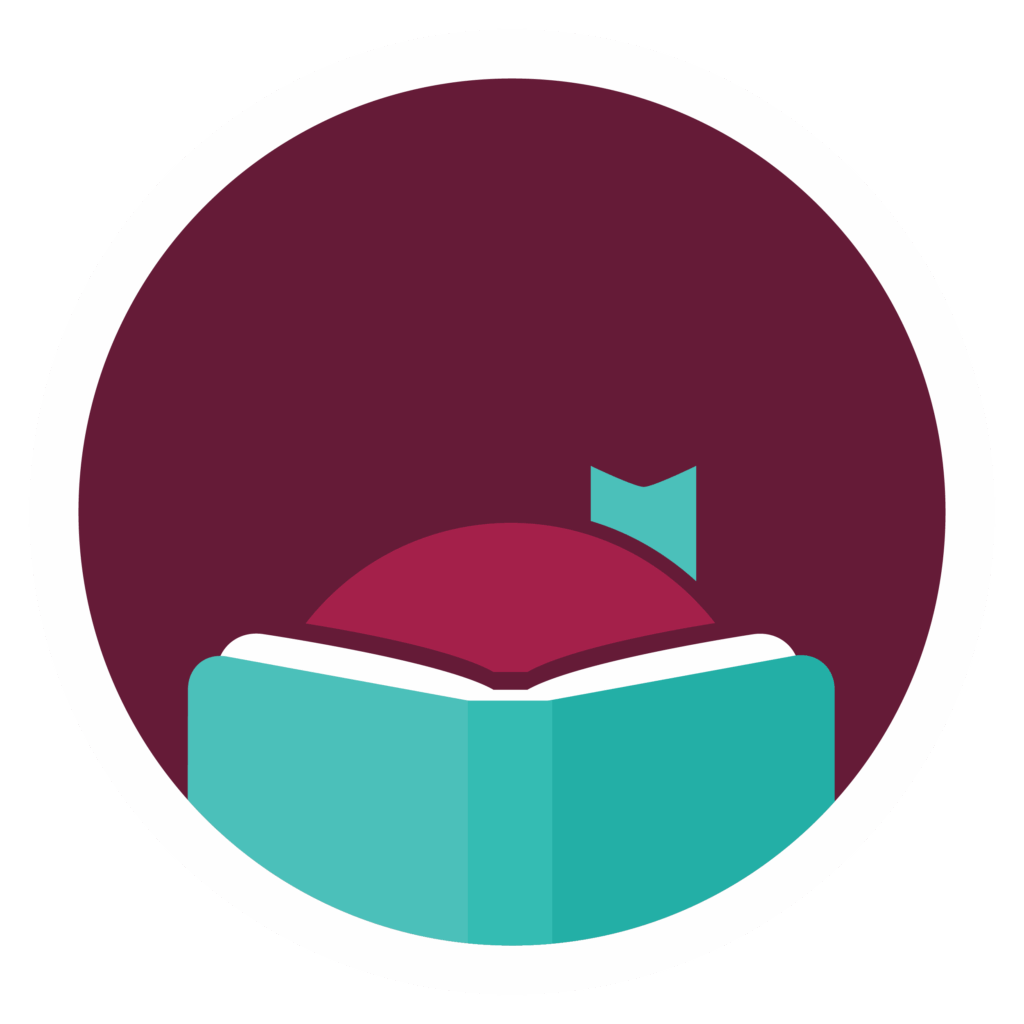
Libby
Libby, by OverDrive
Borrow ebooks, audiobooks, and magazines to read on your phone or tablet using the Libby app by OverDrive. You can even send and read your borrowed ebooks to your Kindle ereader (U.S. only)! It’s free and easy to get started. Learn more at overdrive.com/apps/libby/.

RCLS GO! – Mobile App
Download the new RCLS GO mobile app. You can use the app at checkout instead of your physical library card. Browse and place holds directly through the app. RCLS Go is now available on the App Store and Google Play.

ASPEN Catalog
Our newly updated Catalog called ‘Aspen’ gives you direct access to our holdings across all formats and genres. Check out New Releases, current New York Times Bestsellers, Award Winning books, and more. You can create lists and manage your account. Please login with your Library card and pin.

Kanopy
With Kanopy ou can borrow movies from a selection of over 26,000 titles, including classic cinema, foreign films, and documentaries. Visit our Kanopy page to start watching. On your smart TV, add the Kanopy app to enjoy Kanopy movies at home.

Hoopla
Hoopla offers ebooks, e-audiobooks, comics, music, TV & movies from a selection of over 600,000 titles. It also offers Hoopla Kids. Go to hoopladigital.com to create and account and link your Rose Memorial Library card.
